Python Objects
CS314
Python Objects¶
In [63]:
class Point:
x = 0
y = 0
In [64]:
p = Point()
In [65]:
p.x
Out[65]:
In [66]:
p.y
Out[66]:
In [67]:
p.x = 7
In [68]:
q = Point()
In [69]:
q.x
Out[69]:
What about this?
In [70]:
q.x = 10
In [71]:
p.x
Out[71]:
Class-based model¶
- Have classes that describe the format of objects.
- Create objects by stating the class of the object to be created.
- The created object is called an instance of the class
Class-based model¶
- In a class based model, the class is sometimes an object too (as is the case in Python)
- Q: what is the class of the class object?
- The “meta-class”? But then do we have a meta-meta-class?
- many possibilities, but no clear answer
- turns out to be a nasty problem!
What’s the alternative?¶
- Suppose we didn’t have classes
- How would one survive?
Prototype-based models¶
- Just have objects
- Create a new object by cloning another one – Add/update fields later
- Benefits:
- Simplifies the definition of the language – Avoids meta-class problem
- Drawbacks:
- Don’t have classes for static typing
- Python has hints of a prototype-based language.
Flavor of prototype-based model¶
In [72]:
class Point:
x = 0
y = 0
In [73]:
Point
Out[73]:
In [74]:
Point.__dict__.keys()
Out[74]:
Notice how classes are just a namespace!
In [75]:
Point.x
Out[75]:
In [76]:
Point.y
Out[76]:
In [77]:
p = Point()
In [78]:
p.x
Out[78]:
In [79]:
p.__dict__
Out[79]:
In [80]:
p.x = 10
In [81]:
p.__dict__
Out[81]:
In [82]:
q = Point()
In [83]:
q.x
Out[83]:
In [84]:
Point.x = 30
In [85]:
q.x
Out[85]:
In [89]:
p.x
In [90]:
q.__dict__
Out[90]:
In [93]:
p.__dict__
Out[93]:
Class Methods¶
In [94]:
class Point:
x = 0
y = 0
def move(self,dx,dy):
self.x = self.x + dx
self.y = self.y + dy
In [95]:
Point.x
Out[95]:
In [96]:
Point.y
Out[96]:
In [97]:
p = Point()
In [98]:
p.move
Out[98]:
In [99]:
Point.move
Out[99]:
In [100]:
p.move(10,100)
In [101]:
Point.move(p,10,100)
In [102]:
f = p.move
(p.x,p.y)
Out[102]:
In [103]:
for i in range(10): f(100,100)
(p.x,p.y)
Out[103]:
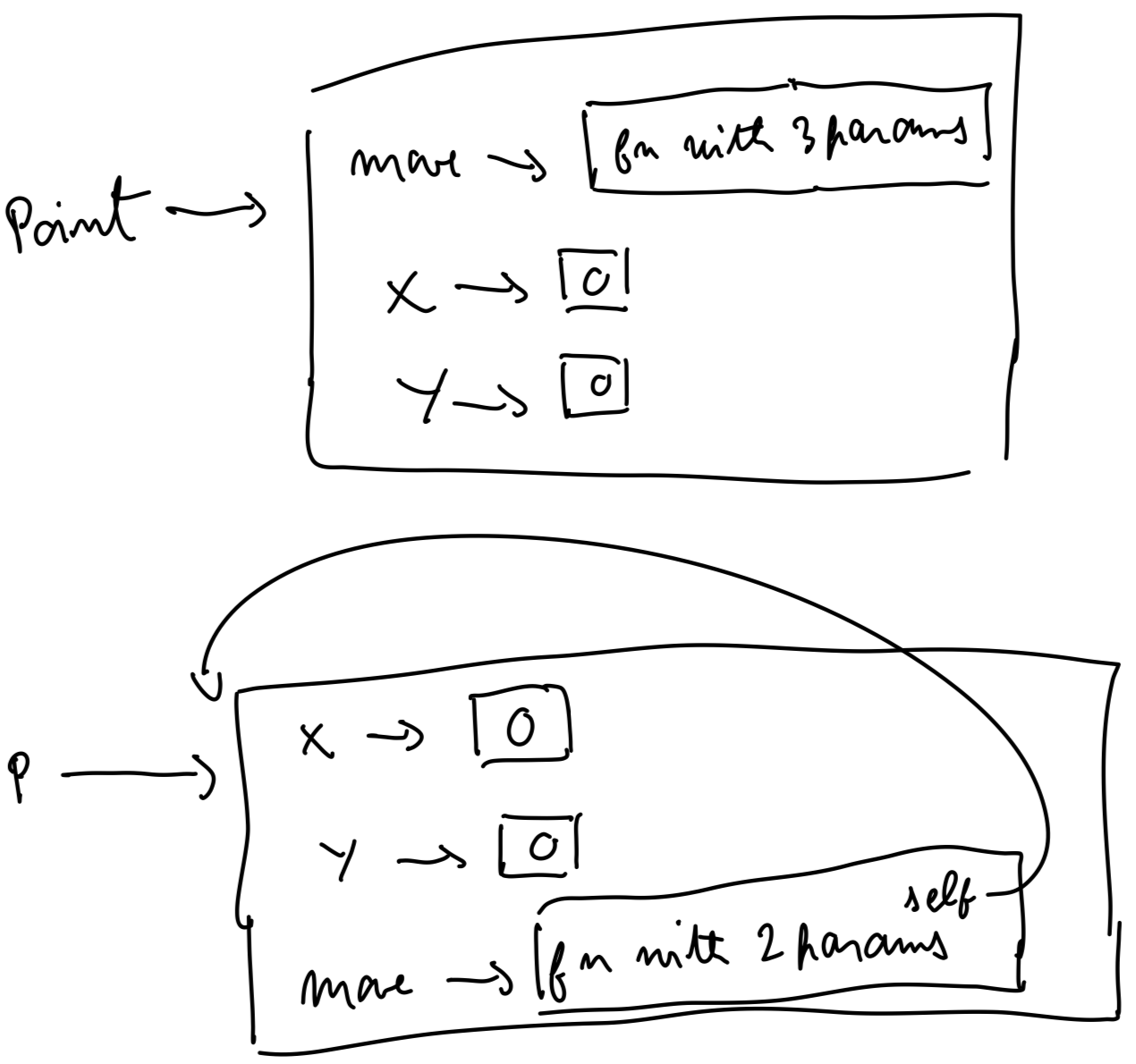
Constructor¶
In [104]:
class Point:
x = 0
y = 0
def move(self,dx,dy):
self.x = self.x + dx
self.y = self.y + dy
def jump(self,x,y):
self.x = x
self.y = y
def __init__(self,x,y):
self.jump(x,y)
def __repr__(self):
return "Point(" + str(self.x) + "," + str(self.y) + ") with id " + hex(id(self))
def __str__(self):
return "x = " + str(self.x) + " y = " + str(self.y)
In [105]:
p = Point(100,100)
In [106]:
p
Out[106]:
In [107]:
print(p)
In [108]:
str(p)
Out[108]:
- repr goal is to be unambiguous
- str goal is to be readable, e.g. str(5) == str("5") but repr(5) != repr("5")
Subclassing vs. Subtyping¶
Subclass (Inheritance) — an implementation notion
- Factor out repeated code
- To create a new class, write only the differences
Subtype (Substitution) — a specification notion
- B is a subtype of A iff an object of B can masquerade as an object of A in any context
- About satisfiability (behavior of a B is a subset of A’s spec)
Subclassing¶
- Super-class method can be overwritten in sub-class
In [109]:
class Point:
x = 0
y = 0
def __init__(self,x,y):
self.x = x
self.y = y
def move(self,dx,dy):
s = "Moving from " + str(self.x) + " " + str(self.y) + " to "
self.x = self.x + dx
self.y = self.y + dy
print(s + str(self.x) + " " + str(self.y))
def draw(self):
print("Plot a point at " + str(self.x) + " " + str(self.y))
In [ ]:
class ColoredPoint(Point):
color = "blue"
def __init__(self,x,y,color):
Point.__init__(self,x,y)
self.color = color
def draw(self):
print("Set color to: " + str(self.color))
Point.draw(self)
Subtyping¶
- Structural Subtyping (by-elements-of-object):
- Point and Clown are all "structural subtypes" of an object with a "move" method
In [111]:
class Point:
x = 0
y = 0
def move(self,dx,dy):
self.x = self.x + dx
self.y = self.y + dy
class Circle:
x = 0
y = 0
radius = 10
def move(self,dx,dy):
self.x = self.x + dx
self.y = self.y + dy
class Clown:
def move(self,dx,dy):
print("Ha! Ha! Fooled you!")
def say_joke():
print("knock knock!");
Subtyping¶
- Note the "Duck-Typing" Polymorphism.
- do_some_moving works for any object with a "move" method
- Structural (by-elements-of-object) Subtyping: Point and Clown are all "structural subtypes" of an object with a "move" method
- Vs. Subclassing: Programmer says C1 inherits from C2 or C1 implements C2.
In [110]:
def do_some_moving(p):
for x in [-2,-1,1,2]:
for y in [-2,-1,1,2]:
p.move(x,y)
In [112]:
p = Point()
q = Clown()
do_some_moving(p)
do_some_moving(q)
Structural, nominal subtyping¶
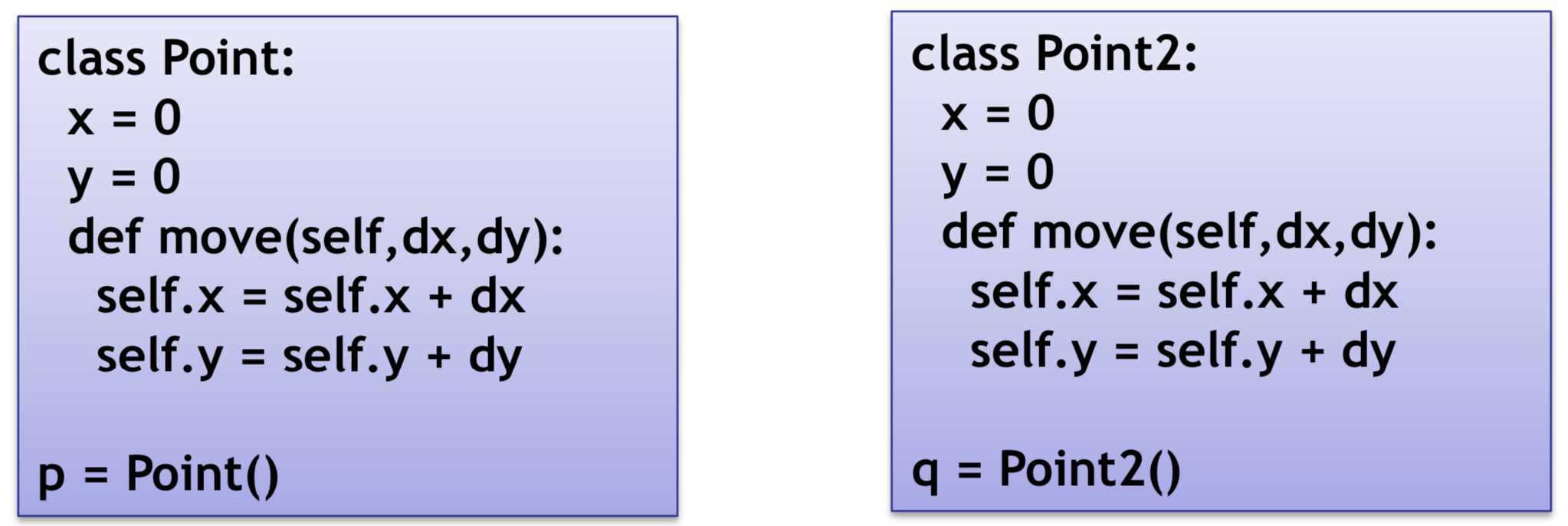
pandqof the same type?- In Java: No
- In Python: Yes: structural subtyping (using fields/methods to determine subtyping)
Inheritance (subclassing)¶
Overriding¶
- Super-class method can be overwritten in sub-class
- Polymorphism
- external clients can write code that handles many different kinds of objects in the same way
- don’t care about implementation details: as long as the object knows to draw itself, that’s good enough
- Super-class can have methods that are not overridden, but that work differently for different sub-classes.
- For example: super-class method functionality changes because the super-class calls a method that gets overwritten in the sub-class

Stepping away from Python¶
- What are the fundamental issues with inheritance?
- Dispatch mechanism
- Overloading vs. overriding
- How to decide on the inheritance graph?
Dispatch mechanism¶
- If an object calls
drawand is an instance of Shape, it is unclear at compile time whichdrawto call between theRectangleclass and theCircleclass.
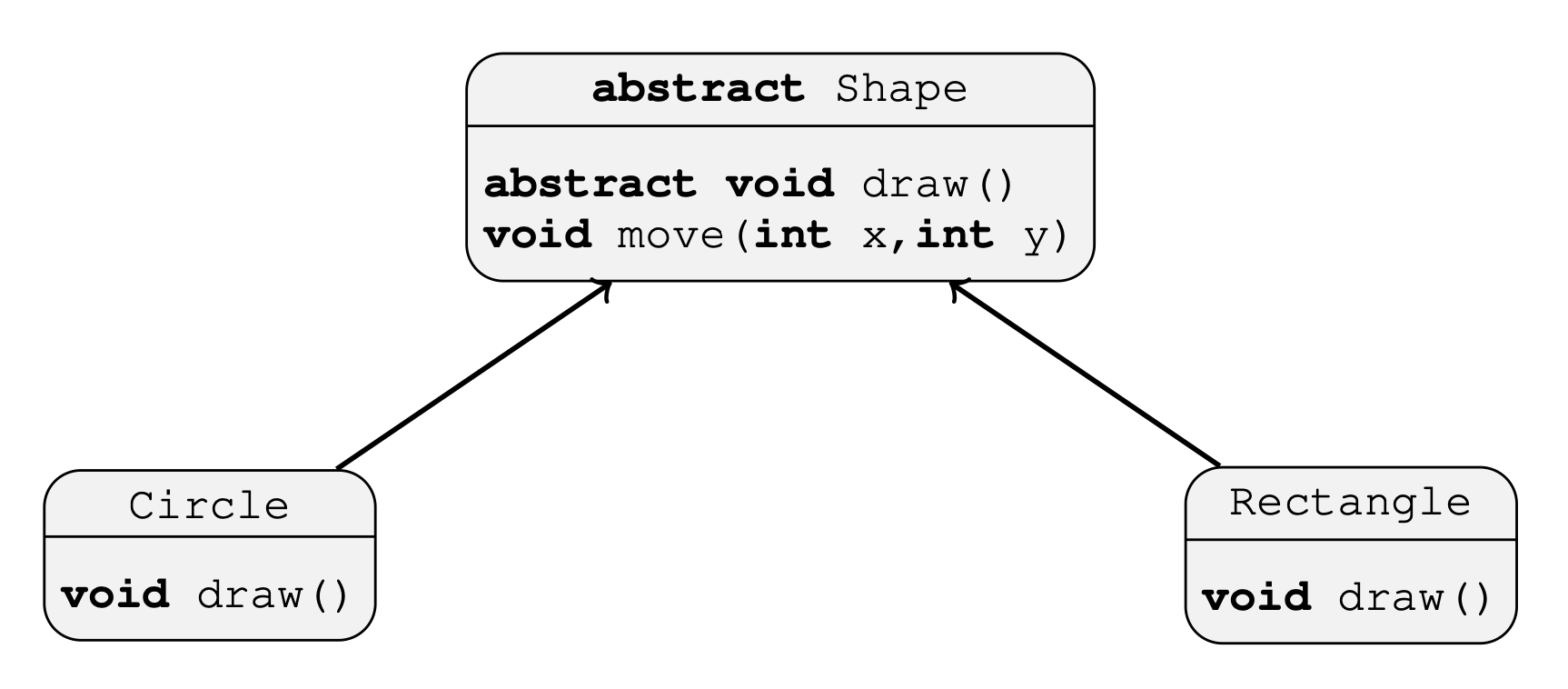
void drawAll(Shape[] shapes) {
for(Shape s: shapes)
s.draw()
}
- most compilers use v-tables
Overloading vs. overriding¶
- what’s the difference?
In [133]:
# Overlaoding a function to take multiple arguments
def add(*args):
# if datatype is int, initialize answer as 0. Use the isinstance function!
if isinstance(args[0], int):
answer = 0
# if datatype is str, initialize answer as ''. Use the isinstance function!
if isinstance(args[0], str):
answer =''
# Traverse through the arguments
for x in args:
# This will do addition if the arguments are int. Or concatenation if the arguments are str
answer = answer + x
print(answer)
# Integer
add(5, 6)
# String
add('Hi ', 'Geeks')
How to decide on the inheritance graph?¶
- not always obvious
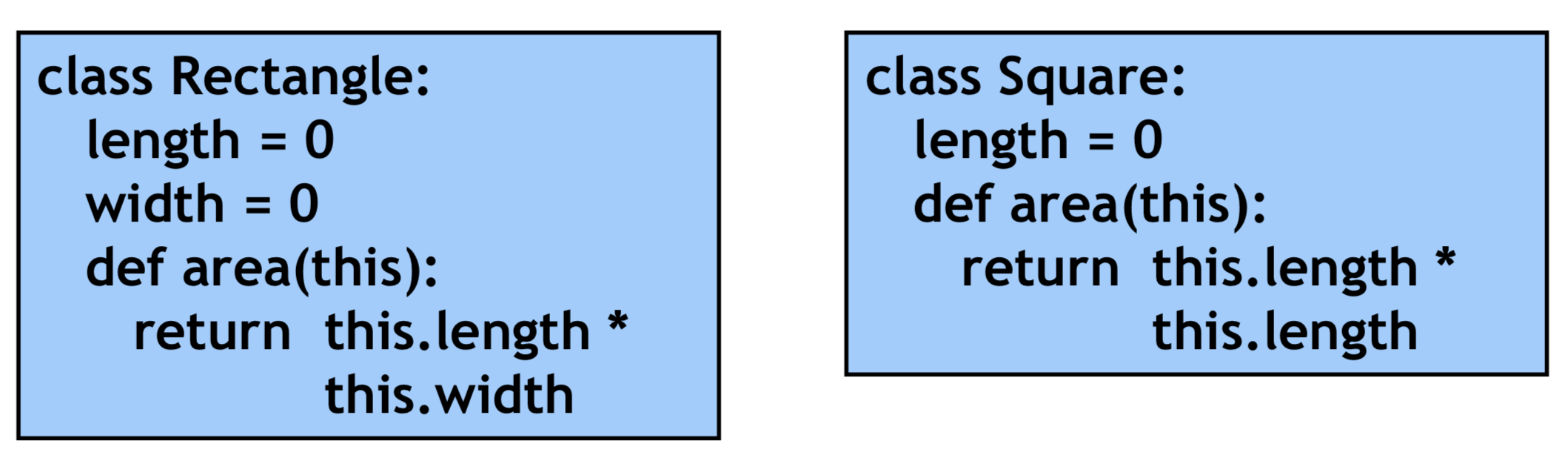
- Which should be a sub-class of which?
- Answer is not clear...
Option 1: Rectangle isa Square¶
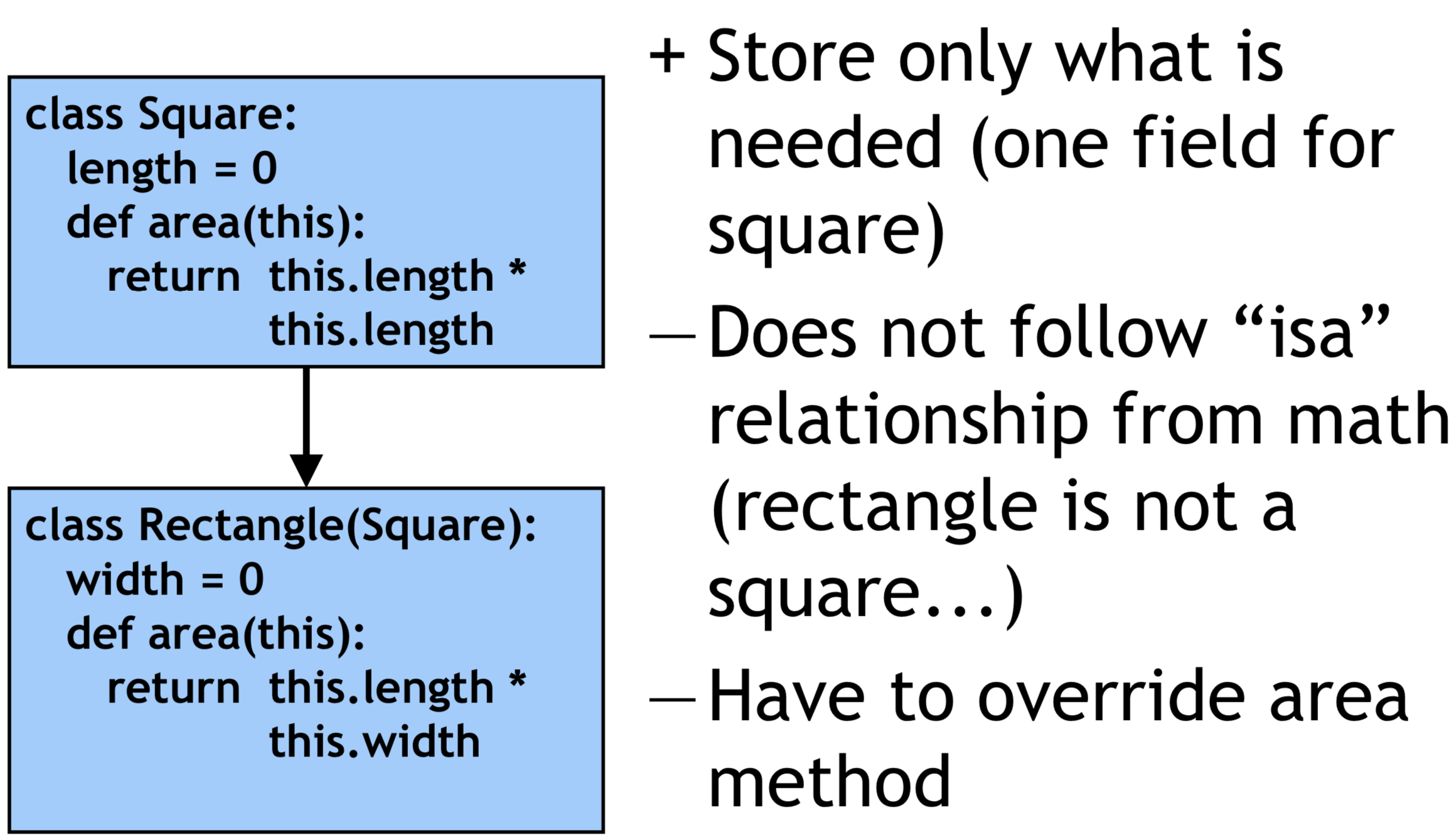
Option 2: Square isa Rectangle¶
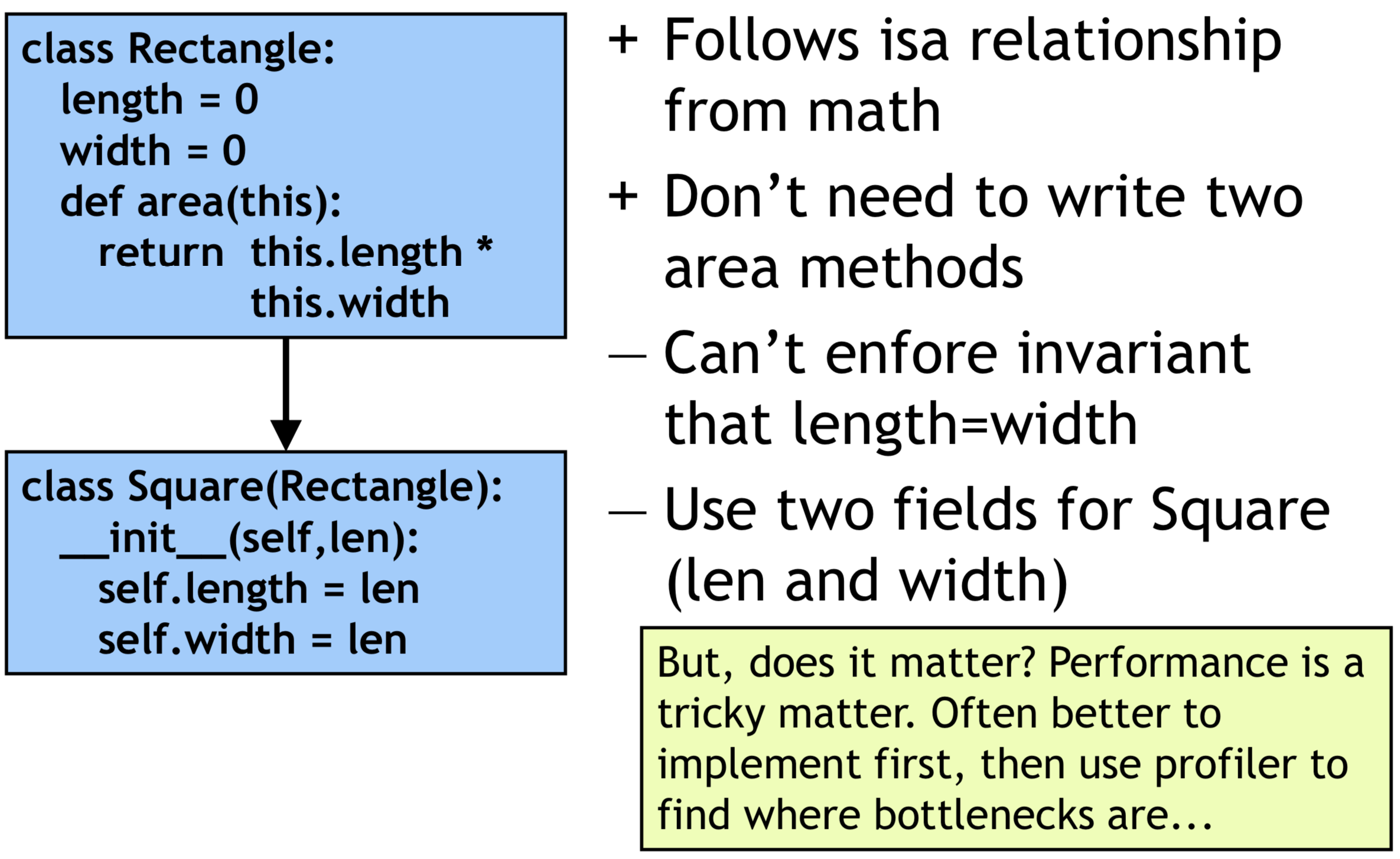
Summary of (single) inheritance¶
- Inheritance is a powerful mechanism
- From the programmer’s perspective, difficulty is in defining the inheritance diagram
- From a language implementer’s perspective, difficulty is in making dynamic dispatch work
Multiple inheritance¶
In [ ]:
class ColorTextBox(ColorBox,TextPoint):
def draw(self,screen,pos):
ColorBox.draw(self,screen,pos)
r=TextPoint.draw(self,screen,pos)
return r
def __str__(self):
return ColorBox.__str__(self) + " text: " + str(self.text)
- What are the issues?
- Inheritance tree becomes a DAG
What are the issues?¶
- Issue 1: fields/methods with the same name inherited from two different places
- Issue 2: diamond problem, same exact field inherited by two different paths
In [114]:
class X:
a = 0
def f(self):
return "X"
class Y:
b = 1
def f(self):
return "Y"
class Z:
c = 2
def f(self):
return "Z"
class A(X,Y): pass
class B(Y,Z): pass
class M(A,B,Z): pass
What are the issues?¶
- Because of these issues, Java does not allow multiple inheritance
- Java does allow multiple inheritance of interfaces. How is that different from general multiple inheritance?
How Python solves these issues¶
- When you say: class C(C1, C2, ...)
- For any attribute not defined in C, Python first looks up in C1, and parents of C1
- If it doesn’t find it there, it looks in C2 and parents of C2
- And so on...
- What kind of search is this?
Method resolution order¶
- DFS search for method resolution.
- If a super class is before a sub class on the method reoluation path, delay the super class.
- Only visit a super class after its subclasses are visited.
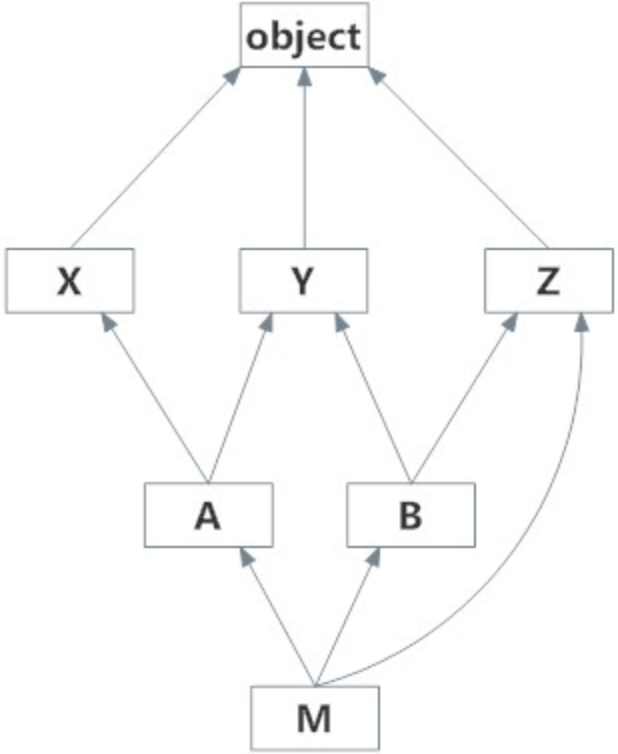
- M -> A -> X -> [Object] -> [Y] -> [Object] -> B -> Y -> [Object] -> Z -> Object
- The search of classes in [ ] is delayed until their subclasses are searched.
In [115]:
M.__mro__
Out[115]:
In [116]:
M().f()
Out[116]:
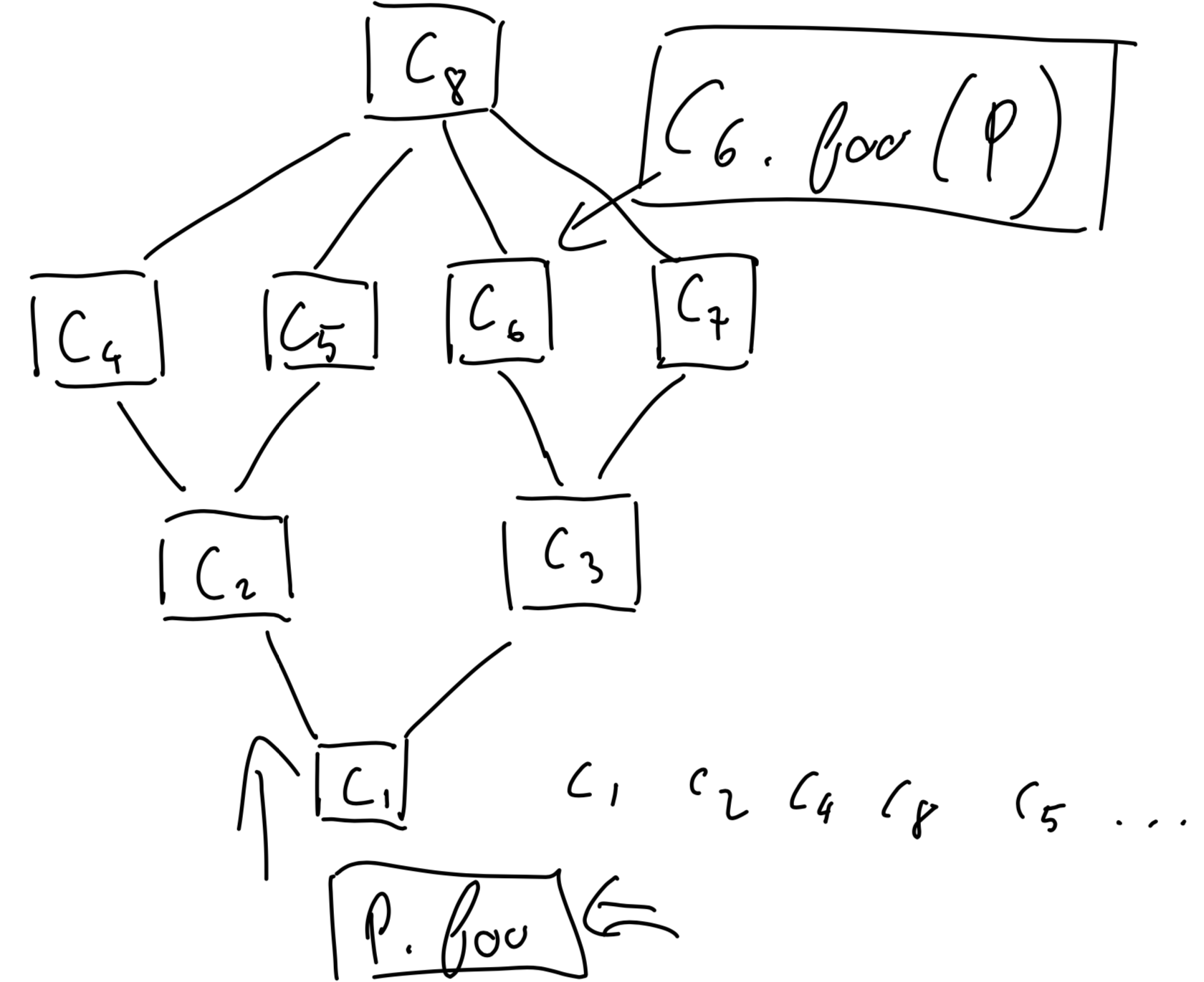
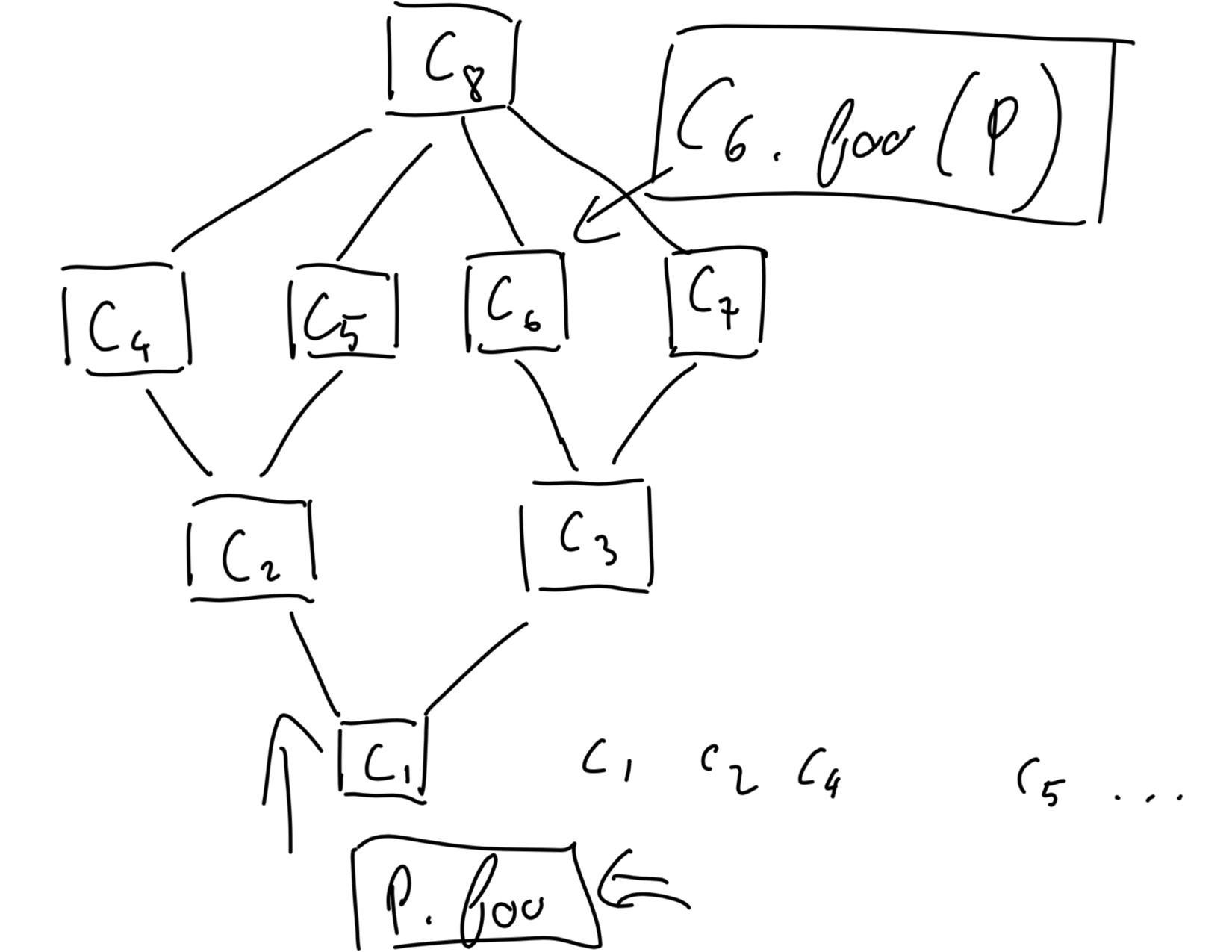
Does this solve the two issues?¶
- Issue 1: fields/methods with the same name inherited from two different places
- Solved because we give leftmost parent priority
- Issue 2: diamond problem, same exact field inherited by two different paths
- Solved because there is only one copy
A few more things about scoping model¶
what's happening here?
In [1]:
def g(y): return y + n
g(5)
- Var not bound, but it's done at runtime...
- what about this? Will this work?
In [2]:
n = 10
g(5)
Out[2]:
In [1]:
n = 100
g(5)
Here is another issue in Python:
In [120]:
n=4
def f():
n = "smash"
print(n)
f()
n
Out[120]:
In [121]:
n=4
def f():
global n
n = "smash"
print(n)
f()
n
Out[121]:
Here is another workaround:
In [122]:
n = [100]
def f():
n[0] = "smash"
print(n)
f()
n
Out[122]:
- Python doesn't allow you to assign into globals
- It allows you to mutate objects pointed to by globals
- note difference between changing "links" and changing the "contents" of a box
- ok, let's try this...
In [123]:
x = 10
def f():
x = x + 1
print(x)
f()
- or, let's try this
In [136]:
x = 10
def f():
print("A", x)
y = x
print("B")
x = x + 1
print(x)
f()
In [135]:
x = 10
def f():
global x
x = x + 1
print(x)
f()
- but of course, if we do the following it's the global
